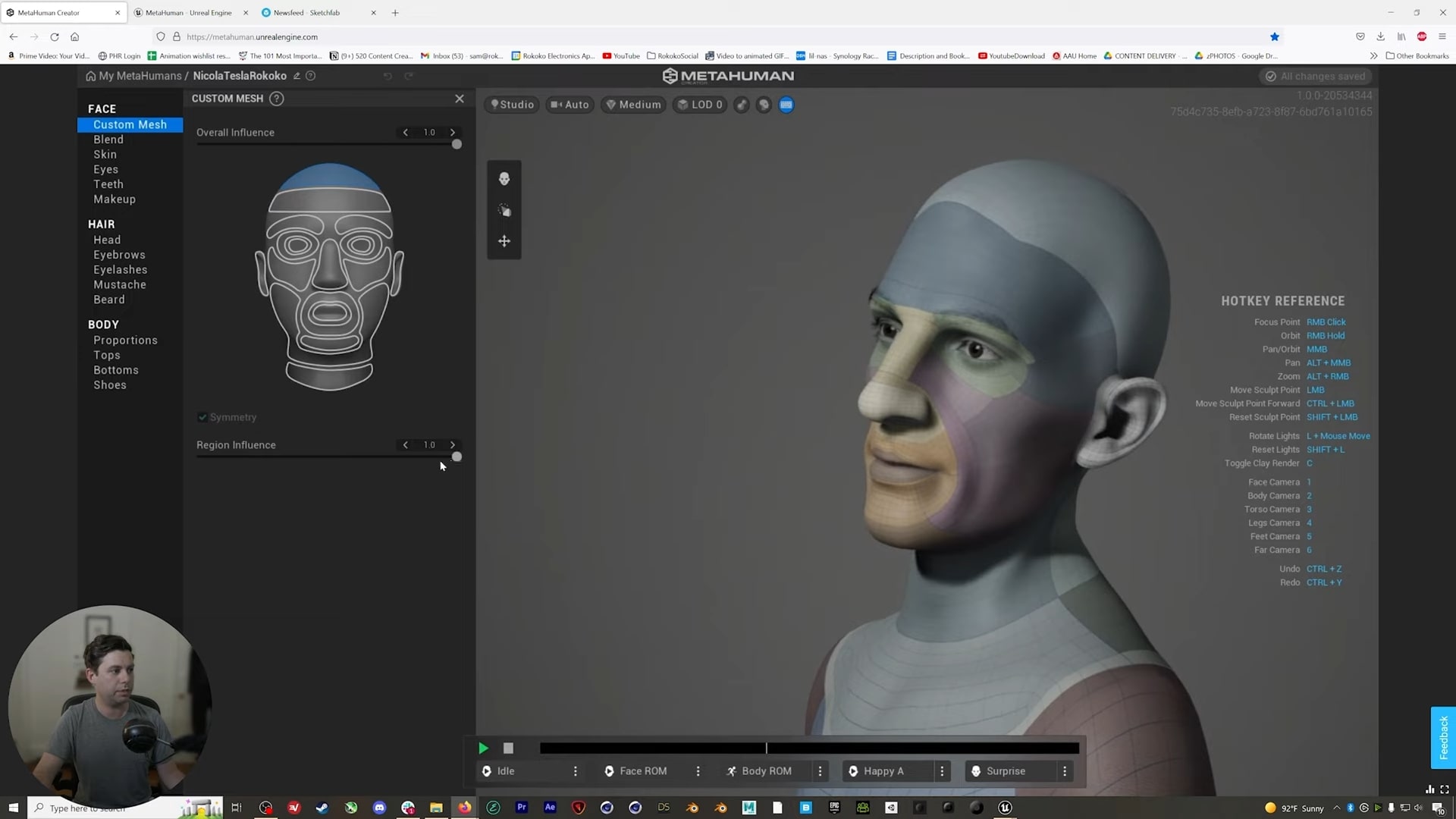There's no question that animation is a crucial component of any successful game. It helps to engage players, and can add to gameplay. But animating video games is often expensive and time-consuming — especially for indie game developers short on time and funds! Fortunately, several animation techniques will get your characters moving without breaking the bank. This blog post will outline four of the best techniques an indie game designer can use to create awesome video game animation on a budget.
The basics of keyframe animation are a prerequisite to good game animation
Keyframe animation is at the heart of 3D animation and still has a place in the games industry. Animating by keyframe is the process of creating animations manually, using a series of key poses. This technique gives a video game animator a great deal of control over characters' movements and expressions, allowing them to fully use the 12 principles of animation and create snappy actions that quickly convey feeling. Keyframe animation skills are used in modern game development, but they often get supplemented with motion capture performance data.

To capture, record, and edit such data, you will need some keyframe skill and/or experience.
1. How to animate your video game characters using motion capture suits
Thanks to affordable motion capture suits and other hardware solutions, the price of professional motion capture is now lower than that of a high end laptop. This, compiled with the sheer ease of using a mocap suit, has made mocap a popular option for indie game studios and individual creators. For example, after transitioning to motion capture, Shutter Authority (aka Raghav Anil Kumar) said “[When] I did character animation manually with key-frames, I always wanted all of my work to be seen in the final video even if the story didn’t require it. Now I can really prioritize quality and creativity. If something is not good enough, I simply re-record again and it’s just a matter of a few minutes.”
What is a mocap suit?
A motion capture suit (also known as a mocap suit) uses inertial technology to record human movement and translate it into animation data that can be used in your 3D projects.
.jpeg)
The setup and software required changes depending on the provider you choose. Rokoko, for example, is a full-body suit that is worn and calibrated within a few minutes (although it might take a bit longer during your first setup). Rokoko’s hardware uses their free software to translate that animation data, which can be saved as a .fbx or live-streamed to any popular plugin service.
How does real-time motion capture speed up game animation workflows?
Real-time render engines such as Unreal Engine and Unity will allow you to record takes live and see exactly what your animation looks like. This makes it lightning fast to collect necessary assets without wasting time re-recording.
How long does it take to translate mocap into animation assets for games (e.g. walk cycles, run cycles)?
It depends on your skill with recording and editing animation. Generally, motion capture will require some minor position alterations to adjust for any pass-throughs. This gets more time-consuming the more your character’s shape differs from your own (e.g. if you’re animated character is a fat orc, chances are you’ll need to correct the arms passing through the belly mesh). After that, all you need to do is go through the usual process to create looped animation.
How much does a mocap suit cost?
A full motion capture setup will cost you as much as $15,000 or as little as $4,000, depending on your hardware provider. When comparing options, bear in mind that a suit by itself will not include detailed hand and finger animation or facial animation. Some companies will also charge for their proprietary software features.
Check out Rokoko’s full-body motion capture package deal here.
What about optical (camera-based) motion capture systems
Optical motion capture for the body comes in two flavors:
- Rudimentary: Solutions can be ‘hacked’ together for free using XBox’s Kinect or similar tools. This is a fair choice if you already have the hardware and can’t afford a more professional setup.
- Advanced: Multiple cameras capture highly detailed motion data. This is typically used for detailed facial features more than body mocap. Feature films with realistic VFX tend to use optical mocap to achieve a high fidelity of realistic motion.
2. How to animate faces with a facial motion capture app

When the iPhone X was released with the ARKit software and TrueDepth camera, Apple made facial motion capture instantly available. Now your iPhone can record facial expressions and movements without any painted dots or fancy equipment. Almost every face capture app on the market utilizes Apple’s ARKit. There are a few alternatives that are capable of capturing movement with any old webcam, but they produce animation with reduced quality.
To get started with facial motion capture, you'll need an app such as Rokoko Face Capture, an iPhone, and the proprietary software or plugin required to translate that data into movement.
If you opt to use solutions from the same provider, you can even capture facial animations at the same time as you capture body animations. And yes, it’s possible to do it all in real-time. Check out the tutorial below.
3. How to animate characters using premade animation assets
There are a lot of standard movements for game characters. If you don’t need to use special moves or unique character-defining actions, then you can find the animation assets you need online via various asset marketplaces for games.
You can find motion capture animation assets that easily retarget to a humanoid rig. These assets can easily cover:
- Crawl, walk, jog, and run cycles
- Jump, climb, leap, and fall cycles
- Various common fighting moves and defensive positions
- Some ‘special’ fight moves for special attacks
To apply premade animation to your character, you will need a retargeting plugin. Your character will require a standard rig and a typical human skeletal structure. Don’t forget to add in blendshapes if you also intend to do facial motion capture.
The downside to using the same animation asset for every character is that players will notice the repetitive movements. You’ve probably seen this yourself in other indie games or old-school classics like Street Fighter. To get around this, you’ll likely need to find multiple assets for each movement or tweak the animations yourself. You can get your hands on animation assets that have been recorded using motion capture by downloading Rokoko Studio for free and opening the Motion Asset Library. There are thousands of professionally recorded and edited assets for you to use, and the first 100 assets are free!

4. Do 2D animation using simple sprites and stop motion principles
When Mortal Kombat was first released, it used stop motion animation to create simple fighting moves and gory visual effects.
You can easily re-create this stop motion effect for your own fighting game if you’ve got the suitable figurines, a green screen (or alternative color key backdrop), and a camera.
If you’d like to keep the stop motion effect but in 3D, use simplified keyframe animation. The Lego Movie famously used this technique to re-create the stop motion look, but the gameplay of the movie shows a hybrid style of movement.
Animating your game won’t take as long as you think it will
Thanks to advancements in animation tools, motion capture assets, and the progression of the video game industry, there are plenty of ways to speed up the time it takes you to animate a character.
Ready to jump on the latest trend and invest in a motion capture suit? Check out the Rokoko Smartsuit Pro!
Read more inspiring stories
Book a personal demonstration
Schedule a free personal Zoom demo with our team, we'll show you how our mocap tools work and answer all your questions.
Product Specialists Francesco and Paulina host Zoom demos from the Copenhagen office


.jpg)